|
|
| |
・当設定方法ではWindows(R) XPでInternetexplorer6を利用している場合の画面を使用しています

当設定は一般的な設定方法の例となります。
ユーザー名、パスワードの設定についての詳細はご契約のプロバイダにお問合せください。 |
|
| |
|
|
 |
 |
|

上図は、カテゴリ表示を利用している場合の画面です。
クラシック表示を利用している場合は、次の3項の操作は不要ですので、そのまま3項に進んでください。 |
|
|
|
 |
 |
|

上図は、カテゴリ表示を利用している場合の画面です。
クラシック表示を利用している場合は、「インターネットオプション」のアイコンをダブルクリックします。 |
|
|
|
 |
|
|
 |
|
|
 |
 |
|
| 設定を変更しましたら、すべてのウィンドウを[OK]で閉じてください。 |
|
|
|
| |
| 以上で設定確認は終了です。 |
| |
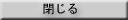 |