- 目次>
- 本商品でできること>
- WWWブラウザの接続設定
WWWブラウザの接続設定
WWWブラウザの接続設定を「プロキシサーバーを使用しない」に変更します。
以下は、Windows 10 でMicrosoft Edgeをご利用の場合の手順です。
- Windows のロゴボタンをクリックし、[設定]をクリックします。
- [ネットワークとインターネット]をクリックします。
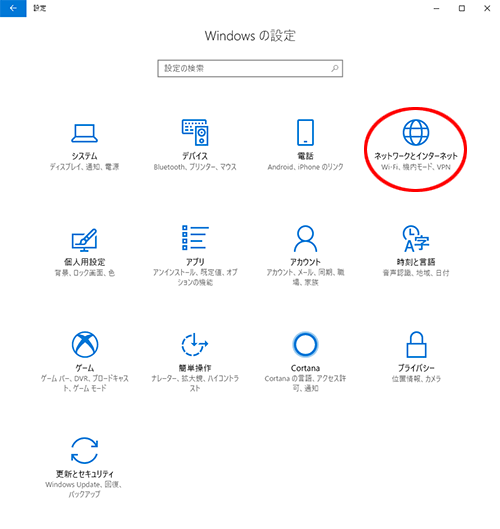
- [プロキシ]をクリックします。
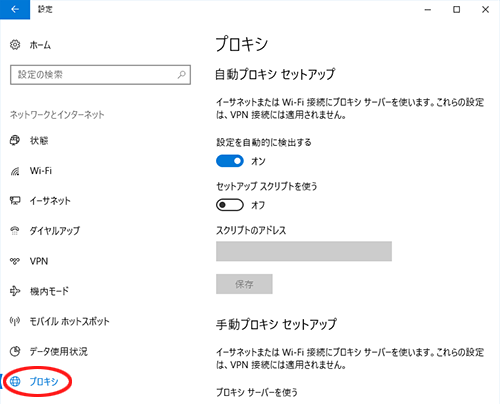
- 「自動プロキシ セットアップ」で「設定を自動的に検出する」と「セットアップ スクリプトを使う」を「オフ」にします。
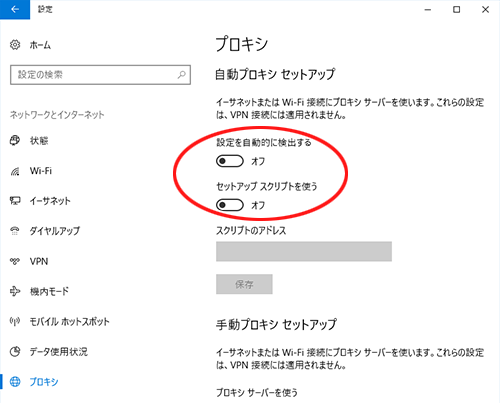
- 「手動プロキシ セットアップ」で「プロキシサーバーを使う」を「オフ」にします。
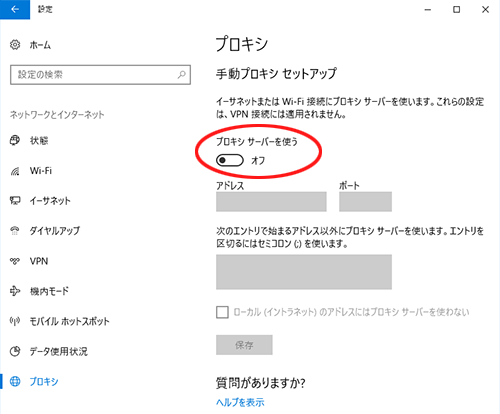
- 画面を閉じます。


